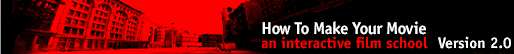|
|
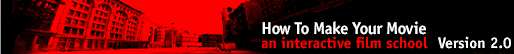 |
 |
 |
 |

Version 2.0 Support

Windows
Follow these installation steps if the program does not auto-run on your system:
 Insert the CD-ROM Insert the CD-ROM
 Double-click on "My Computer" Double-click on "My Computer"
 Double-click on the "Film_School" CD-ROM Double-click on the "Film_School" CD-ROM
 (typically the disk will be in the D: drive) (typically the disk will be in the D: drive)
 Launch "Film_School.exe" Launch "Film_School.exe"
Requires QuickTime 6 (installer included)

Macintosh
Double-click on the version for your operating system:
"Film School.OSX" or "Film School.OS9".
Requires QuickTime 6 (installer included)

System requirements
Questions: [email protected]
|
 |

|
| |
|
|
|
 |
 |
|