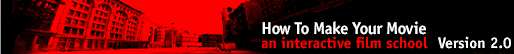|
|
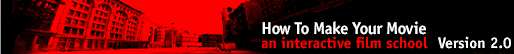 |
 |
 |
 |

Academic Syllabus
Follow the links below to a step-by-step plan for learning filmmaking using How To Make Your Movie. Watching the CD-ROM is the start, but the hands-on work of doing the exercises and using the program as a guide to developing your own project is where you'll really learn.
Instructors: use this syllabus to create classes or workshops for students at junior high through college level.
Independent learners: this syllabus is a guide to seriously learning filmmaking. Follow the steps and commit to doing the exercises just as you would in class with a group. The hands-on exercises and actually creating your own project are essential.
This syllabus is also included with the program in printable .PDF format.

Introduction to the goals and five-part learning structure

PART 1: Research

PART 2: Script

PART 3: Pre-production

PART 4: Production

PART 5: Post-production
|
 |

 
 2
CD-ROM SET 2
CD-ROM SET
 WINDOWS
/ MACINTOSH WINDOWS
/ MACINTOSH

 How
To Make Your Movie How
To Make Your Movie
 an
interactive film school an
interactive film school
|
| |
|
|
|
 |
 |
|